Utilising Social Media Content Calendars to Drive Engagement

A social media content calendar is a great tool to help you stay organised and ensure you're reaching your target audience. So, here's why it's important to utilise one and how to get started.
Maintaining a successful social media presence is becoming an essential part of doing business, so it’s important that you create a content plan that keeps your audience engaged. One of the most effective ways to do that is to create a social media content calendar.
In this blog post, we'll provide an overview of what content calendars are, why they’re important, and how to create one for your business. We’ll also share some tips for creating effective content calendars that will help you stay on top of your social media strategy.

What Exactly Is a Content Calendar?
Social media content calendars are essentially a plan of action for the upcoming weeks and months. They detail and outline the content that you’ll deliver to your followers. They provide an organized and convenient way to take the guesswork out of your social media strategy. They usually include:
· The date the post will go live
· Which social media networks they will feature on
· The creative/graphic/video, copy, hashtags, and links.

What Are the Benefits for Your Business?
A social media calendar will help you to consistently publish content that resonates with your audience. There are lots of reasons why you should implement this strategy into your marketing routine, which include:
1. Performance Tracking – Analysing performance will be easier. It will allow you to spot any opportunities for improvement.
2. Provides Consistency – The key to performing well on social media is to post relevant and valuable content for your audience. That means you’ve got to post regularly, using engaging, informative, and entertaining content.
3. Staying Ahead of The Curve – Because you’ll be planning your social media content calendars a month in advance, important dates and industry news will be on your radar, so they won’t slip your mind.
Fun Fact: Did you know, we as a digital marketing agency post content ideas each month on our social media channels to help you get started? Follow us on Facebook, Instagram, TikTok, or LinkedIn for lots of tips and tricks.
4. Good Communication Between Departments – Sharing your content calendars with the Sales Team will allow them to advise on upcoming promos and relevant content ideas. Stakeholders can also see how you’re supporting all areas of the business through social media.
5. Timesaving & Organisation – Though time-consuming, creating a social media content calendar in advance each month will allow you to focus on the bigger picture. You’ll reduce the risk of small mistakes by reviewing content ahead of time.

How To Create Social Media Content Calendars
Now that you know why you should utilise content calendars for your business, here’s how to do it:
1. Carry out a social media audit – This will allow you to evaluate your brand’s social media presence, which networks you’re utilising, and the level of engagement you receive. Assess what is and isn’t working and where you can improve.
2. Determine the channels and content focuses - Now that you’ve got a better understanding of your social media presence, use your findings to your advantage. Decide which channels will best influence your target audience. Then conclude the type of content you want to drive on each channel.
Key tip: Listen to your audience! What type of content do they engage with? If your Instagram followers are loving your video reels, feature these in your content calendar.
3. Outline your content calendar – Adjust your calendar to suit your business strategy and goals. Include information such as:
· The channel/platforms you’ll post to
· The day & time of posts
· Links, creative, videos, copy, hashtags
Check out our content topic inspiration to help you with your social media content calendars.

Designing Your Content Calendars
We recommend using a content calendar that’s visually attractive and easy to understand. You can create one using Microsoft Excel. There are also plenty of resources online where you may be able to download a template or use an online tool. Hubspot offers a free content calendar template.
When designing your content, focus on creating visual assets that stand out. Images, videos, and GIFs are great for capturing your audience’s attention and are proven to increase engagement. Remember to switch up the format now and then.
Scheduling Your Content
Schedule your posts in advance using Facebook Meta or other great paid tools like Loomly or Hootsuite. Here’s an example of what your content calendar might look like:
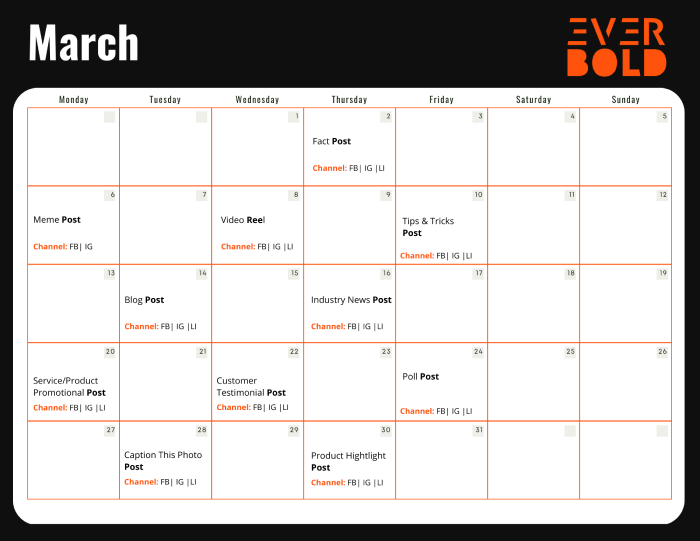
Monitoring Performance
Once your calendar is created, it’s important to monitor it and make any necessary changes. Regularly review the performance of your posts and use the insights to determine future content. Identify any recurring patterns or topics that you can use to your advantage.
By utilising social media content calendars, you can ensure that your followers are consistently engaged with your business and that your content is of high quality.
At Everbold, we create social media content calendars tailored to each client’s business and target audience. Check out some of our client’s social media channels:
· Cover in a Click - Instagram
Need help with your social media? We can tailor social media content calendars specifically for your business. Get in touch today for a free consultation in social media marketing.
For more tips on social media marketing read our blogs on ‘How to get followers on TikTok in 2023’ and ‘6 reasons influencer marketing should be in your budget.’
powered by Digigrow | Digital Development






